Here is a step-by-step guide to download a file from Korean Topik.
----------------
For PC users:
Step 2: On the new tab, at the left side of the window, Click the Get <the file name> orange button
Step 3: Click the button "I'm interested" and then "Learn more"
Noted that you select another ads by clicking the button "Skip"
Step 5: Go back to the Linkvertise tab, a new text link "I have already completed this step" appears below the button "Learn more", click on the text link.
Noted that you will see the black color button "Get <file name>" when you spend enough time to see the ads. Click the button to get the real download link.
Step 6: An access options appears, wait ~10 seconds, so the black button "Get Website" becomes clickable.
Step 7: Click "Get Website" button, the real download link appears, click the DOWNLOAD button to get the file.
For Mobile users:
Note that you can't download the file if you use an embeded browser by Facebook or Instagram.
Step 5: Go back to the Linkvertise tab, a new text link "I have already completed this step" appears below the button "Learn more", click on the text link.
Noted that you may also see the black color button when you spend enough time for the ads. Click the button to get the real download link.
Step 6: An access options appears, wait ~10 seconds, so the black button "Get Website" becomes clickable.
Step 7: Click "Get Website" button, the real download link appears, click the DOWNLOAD button to get the file.









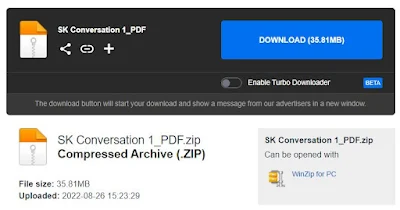






i still cant play the audios :,<
ReplyDeleteSame
DeleteCould we have 열린 한국어 초급 1~3권 books please, these books have many exercises :)
ReplyDeleteThank you for your time and books :)
Sorry, I couldn't find its pdf
Deleteis the kiip computer based test (cbt) the same as the level pretest?
ReplyDeleteThe computer-based test content is the same as the paper-based test content. The only difference is you take the test using a computer, rather than marking on an answer sheet.
DeleteHello, I donated money to download a book of Active Korean2 BUT I couldn't do it.
ReplyDeletePlease let me know how to download.
please pm me via facebook: https://www.facebook.com/korean4topik
Deletegood morning! I am new here and I am lost to where or which I should start.
ReplyDeleteHi, you can start from our Seoul Korean lessons:
Deletehttps://www.koreantopik.com/2021/05/seoul-korean-level-1-online-lessons.html
For more interactive studying, you can try Sejong Korean or Cyber Korean courses:
https://www.iksi.or.kr/lms/main/main.do
Hi! I just downloaded Sejong Hakdang books and it needs to password to open the zip file. What can i do?
ReplyDeletethe password is koreantopik.com
Deletei cant downloade book english version help
ReplyDeleteplease send me a message via our facebook page https://www.facebook.com/korean4topik
DeleteHi, I checked the link and it works well. There is no such wrong directing issue. Please try it again. If the problem continues, please send me a message via our facebook page.
ReplyDeleteHi, I just donated and how should I receive the files as mentioned. Thanks!
ReplyDeleteHi, the email may be currently located in your spam folder. Please check your spam folder too. If you still can't find the email with link, please leave your email here.
Delete